Hey video creators, Today we are going to learn how to create a Time countdown in adobe after effects.
First of all, if you don't want to do it on your own. You can download our project file below.
Then let's get into it without wasting time.
Step 1:
The first step to creating this is creating a new text layer. It doesn't matter what text you typed here. because it'll become a time countdown. But you can type and customize the text before making it. You can also customize after.
Step 2:
Then you have to add an effect called "Slider control" into the Text layer.
Step 3:
slider = Math.round(effect("Slider Control")("Slider"))
sec = slider%60
min = Math.floor(slider/60)
function addZero(n){ if (n<10) return "0" + n else return n }
addZero(min) + ":" + addZero(sec)
Maybe you'll have an error like this when you add the expression there.
But don't worry, we can fix it.
Go to file >> Project settings >> Expression
And change the Expression engine from Java Script to Legacy ExtendScript. Because the default one will be Java Script and this way we can fix it too.
Step 4:
Download resources from here!
Download Expression Download Project fileThanks for visiting and reading. was this helpful for you? then share your feedback with us.



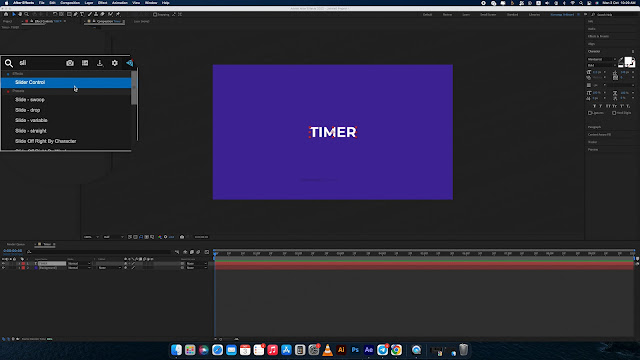








0 Comments